Google Workspace email hosting
Google Workspace email hosting is a service we provide for small and medium sized businesses throughout Thailand. Proudly Thailand owned, we are committed to bringing our clients reliable, trustworthy and affordable
web hosting and email hosting. If you are looking for a powerhouse of computing tools, communication and collaboration tools, the ability to share central files store in a cloud-based server, then Google Workspace
for business is the program that offers you all of that with the expense of maintaining servers or purchasing expensive hardware and software programs.
How many email addresses can I have with a Google Workspace?
Google offers the world’s leading cloud-based office suite with everything your business needs to connect, stay informed, share documents, manage calendars and reliably access your email from anywhere in the world.
We have partnered with Google to develop a scalable Google Workspace email hosting service which allows you to seamlessly migrate across your existing users or generate a new cloud- based storage. For information
about storage capacity such as unlimited storage, Google Workspace users and power users, and what size hosting your business needs, contact our Thailand based customer service either online or on 02 114 7310.
Currently, when you set up Google Workspace for your business, you are permitted 30 Google business mail aliases per Google Workspace user.
How to transfer email to Google Workspace?
Our email hosting services includes the ability to seamlessly migrate your current business email to our cloud storage Google Workspace email hosting when you make the switch to ThaiDomainHosting. We offer you affordable
and scalable monthly plans designed for businesses and users of all sizes. As part of your switch over to ThaiDomainHosting, we call also manage the entire migration of your services so everything occurs quietly
and behind-the-scenes. You can schedule your business email migration at a time which suits you, minimising interruptions to staff and business activities.
You can also purchase levels of technical support and administration tailored specifically for Google Workspace affordability and ease of use. We are committed to providing our clients reliable and efficient services
for the best price available.
How to add more emails to a Google Workspace?
To setup gmail accounts or remove them, you will require Administrator level access to your gmail suite. We can set up your administrator account when you switch your services over to us and ensure that you understand
how the Google Workspace works, how to set up a new company email address and manage your users. If you would like ThaiDomainHosting to manage your Google Workspace account by creating new email addresses and users,
you can upgrade your services to our Google Workspace Business package.
How do I access my Google Workspace email?
The Google drive, company email, documents and word processing applications all live in the Google cloud. Our Google Workspace email hosting services mean that we manage the hosting of your entire Google Workspace including
computing tools, Google hangouts, cloud emails, etc. Access to your available programs, including your custom email address, can be accessed via the Google Workspace app on mobile devices, desktop and laptop computers.
All you need in an internet connection.
Cloud based storage ensures that everybody, no matter where they are, has reliable access to shared company emails, calendars, documents and storage drives.
To learn how your business can move to Google Workspace email hosting from ThaiDomainHosting, browse our available business packages online or chat with a consultant on 02 114 7310. Our Thailand based team can help
you understand the differences between your Google Workspace account and programs like Microsoft Outlook, explain what level of spam protection is available and how your spam filters would, as well as advise the
best and most efficient ways of migrating your services to us.


















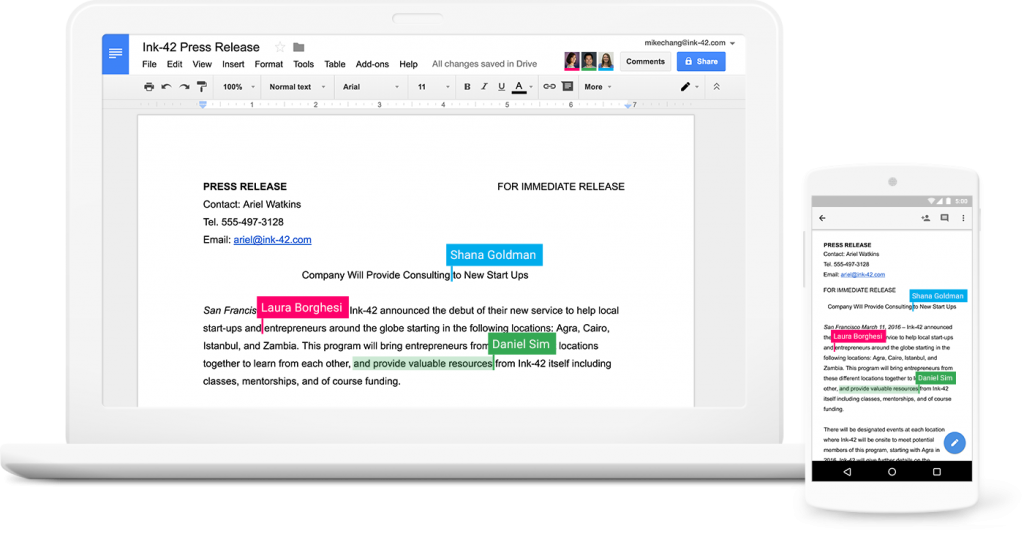
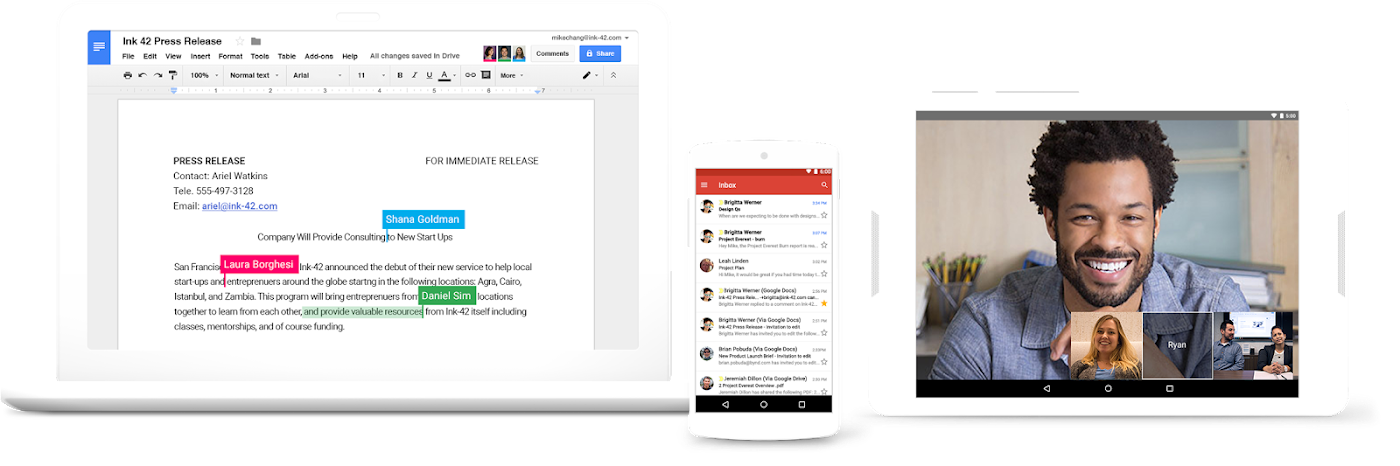 Plan your life with Google Calendar.
Plan your life with Google Calendar.